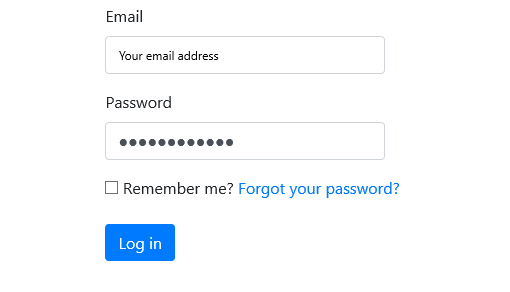Help
Table of Contents
| Account activation |
| Login |
Account Activation
Each CPA firm is treated as a single ‘user’ with the username tied to an email address. Since a firm could have multiple auditors working on multiple AUP’s for LHA’s in their portfolio, it is recommended that this username and password be shared by members within a CPA firm.
Step 1: EOHLC Admin registers a CPA firm’s details which include the email id for username
Step 2: The system generates and sends an email with subject “Agreed Upon Procedures” to the CPA firm email id with a link to activate the account.
Step 3: The user uses the link and creates a password thereby activating the account. This activation needs to be done within 72 hours of receiving the link, after which the link expires.
If this 72 hour window for activation is missed, contact EOHLC admin and the link will be re-sent.
If this login information needs to be updated at any point, contact the EOHLC Admin and a new link will be created for activating the new account.
Login
On the AUP home page https://dhcdaup.com/ enter the username (email address) and the password that you created while activating the account.